Hello There,
Have you tried removing the "Change Owner" quick action on List Views? tricky isn't it?
We also have an open Idea in our Salesforce IdeaExchange community:
Currently with out-of-box settings, it is not allowed to remove/hide this quick action on list views and removing the change owner permission at profile level has its own consequences.
It is quite understood that in many business cases, we want to limit the ownership transfer. However, the above limitation comes as a loop hole.
Here is a workaround to get rid-off the "Change Owner" button on list-view using a Utility-Bar. This process makes use of CSS to hide the Change Owner which gets loaded from an LWC present inside Utility Bar. Let's understand the procedure of getting rid-off the "Change Owner".
Pre-Requisites :
- Utility bar is required to be present to be present.
Steps :
- Install the below managed package in your Salesforce org.
- After successful installation, copy the API Name of the object for which the "Change Owner" button needs to be removed on list-views and add it to the custom label "Object_Names_to_hide_Change_Onwer".

[For multiple objects, add them into the custom label by separating them with a comma (',') operator. If this has to be implemented for All the tabs, mention as ALL in the custom label].
- Goto Setup > App Manager and edit the app in which the tab is present.
- Now click on "Utility Items" on the left side pane.
- Click on "Add Utility Item", search for "hideOwner" and add it.
- You can leave the label as-is or can modify it as per your need. If you do not want to have any label, just leave with a dot "." as this is required value.
- Remember to check the checkbox "Start Automatically" at the bottom and click on "Save"

- Repeat the above step for different apps where the Object tab is present.
- Now navigate to the tab and the "Change Owner" quick action is gone!
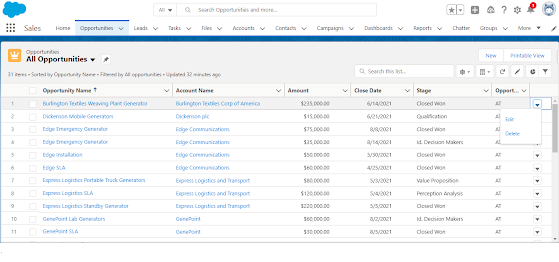
You can contact me via LinkedIN for any issues while using / installing package. Thanks for being an awesome reader and feedback is much appreciated.


Hello, Thanks for your package. it works fine in English language, but it doesn't work in French language as our organization work on French.... Could you tell us how to configure it in order to make it work in French Language please.
ReplyDeleteIncreased the scope for French Users too. Package link updated the blog post. Thanks much!!
DeleteThat works fine, french admins should add a translation for the English Custom Label, for french language. and the value should be the same as in English.
DeleteHello! Thanks for the solution, I tried to apply it to Portuguese but it didn't work. Could you make it available for Portuguese as well?
ReplyDeleteExpanded for Potruguese too. Updated links in the post
DeleteHello, link on prod contains beta version of package. It's only for sandbox or develop org. Could you fix it please?
ReplyDeleteLinks updated.. It should be working fine now
DeleteThanks for this post. Will this work for Experience cloud also? We want to hide Change Owner button on List view for our customers. Not for internal users. Please confirm.
ReplyDeleteCustom label is not editable. By default, it shows ALL . If I want this only for the Account related list, I am not able to edit the custom label to Accounts. So, it applies to all the related lists in my app.
ReplyDelete